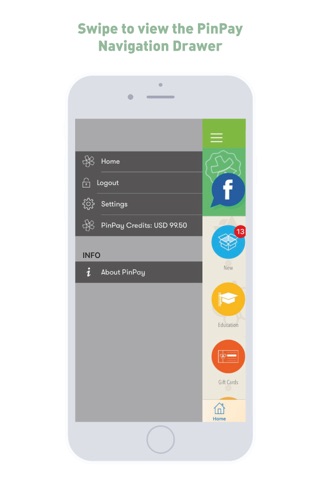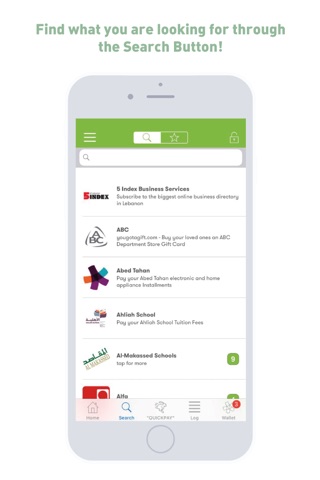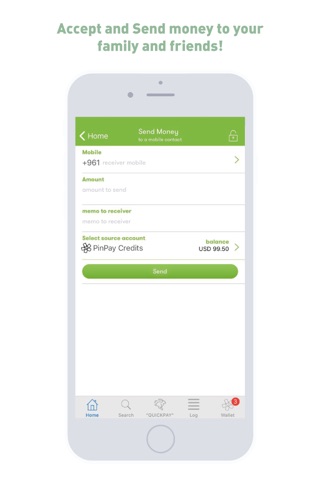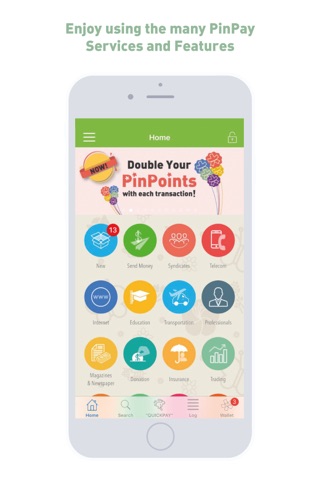
Thank you for using PinPay! In order to continuously provide a better app and user experience, we will be bringing you updates to the App Store every 4 weeks.
If you have iOS7 or above, you can update the app automatically without the need to revisit the store. You can do this by going to your iPhone’s Settings > iTunes & App Store > Automatic Downloads > turn on Updates.
Each update to PinPay will include enhancements to the performance, reliability, and user experience of the overall app.
DESCRIPTION:
PinPay is a service that will empower your mobile and facilitate your life. Simple and convenient, our pioneering mobile payment service allows you to perform different financial activities on the go.
DOWNLOAD AND EXPLORE THE APP WITHOUT THE NEED TO REGISTER
FEATURES:
We’re constantly growing our product offering and are dedicated to provide our customers with valuable, useful and exciting services. Keep checking back for more updates:
- Select different Payment Methods (Bank Accounts and Credit Cards!)
You can add multiple Bank Accounts and Credit Cards to the app and select between your different payment methods when conducting payments.
- Transfer Money Instantly
Easily transfer money in real-time to other users in a few easy steps.
- Pay your Bills
Settle all your Park Meter Fines as well as your Postpaid Mobile and OGERO Landline/DSL bills without the need of visiting an external payment outlet.
- Purchase and Recharge Prepaid Mobile Phones and Internet Lines
Recharge any prepaid Mobile Phone and purchase any Internet recharge plan from the broad list of Internet products available on the App.
- Online Gaming Products
If you’re an avid online gamer, you’ll enjoy the wide range of online gaming vouchers required to refill your gaming accounts.
- Gift Cards
Purchase Gift Cards for yourself and your friends. Keep checking this section for continuous updates on the new Gift Cards that are continuously being added.
- Subscriptions
Purchase Subscriptions and Subscription Renewals for different types of services, including the popular Beirut Circle discount card, and much more.
- View your Payment History
All payments made are recorded in your Payment History statement. You can view this at any time.
- Favorites Feature
Save your preferred services to your Favorites Page and access them easily within one screen.
- Quick Payments
You can now save your successful payments on your app! Just select your quick payment in order to save time.
- Manage Your Devices
If you have PinPay installed in several devices, you can view and manage them all in the Device section of the app.
SAFE AND SECURE SERVICE:
Safety is everything and with PinPay’s bank -grade security, we guarantee that every payment made on our application is secure.
On top of that, we’ve taken extra measures to ensure that even when you’re about to make a payment, you’re requested to enter a personal passcode, known as the M-PIN:
• A code (M-PIN) only known to you is requested on every financial payment
• If your code (M-PIN) is entered incorrectly 3 consecutive times, your account will be blocked instantly and can only be activated by contacting your bank
HOW TO REGISTER WITH PINPAY:
Registering for PinPay has never been easier. Just follow the steps below to get started:
1. For BankMed Customers:
- Visit any BankMed branch to register to the PinPay service.
2. For Bank Audi Customers:
- Visit any Bank Audi branch to register to the PinPay service.
- OR fill out our application form online by visiting http://www.pin-pay.com/RegisterForm.aspx
3. Once you receive a welcome SMS to your mobile phone, follow the on screen instructions to download and verify your application
4. For Credit Card Customers:
Simply download the PinPay app, and add your Credit Card by heading to the Payment Method section.
Enjoy using PinPay!